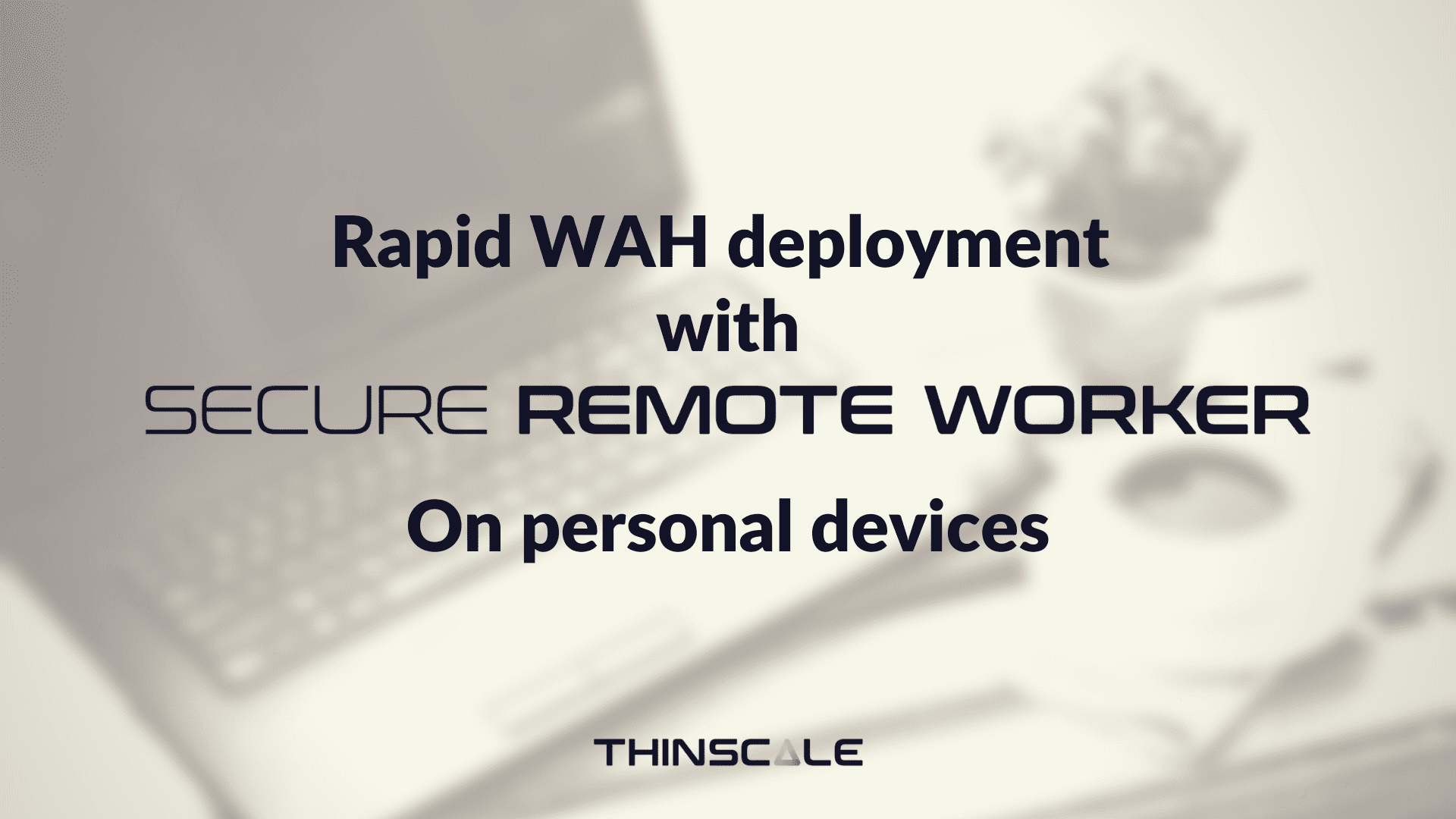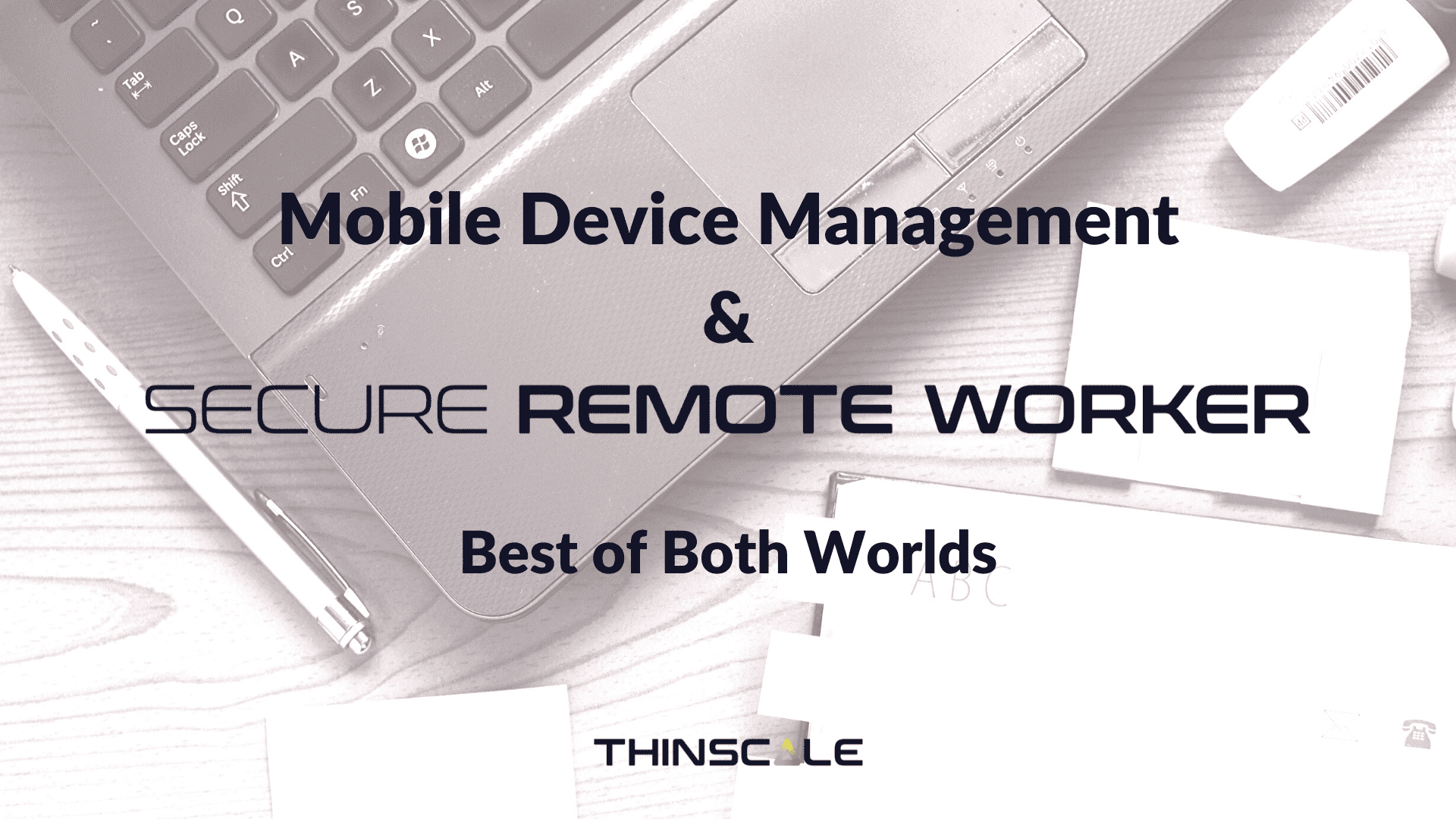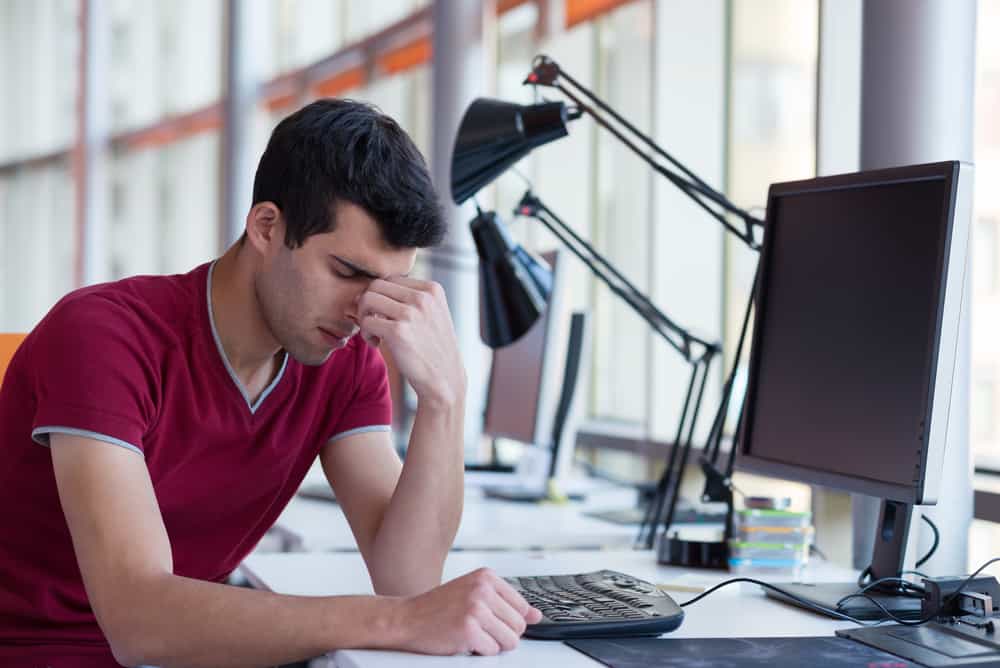ThinScale Technology scoops Global Enabling Technology Leadership Award for solutions that enable secure remote working processes
Remote Working
Six costs employers face when deploying work at home
Work at home (WaH) deployments can incur a number of costs that may not be immediately obvious. In this post we are going to be answering two main questions: What are the costs involved for employers when providing WaH enabled devices to employees? And what can Secure Remote Worker do to reduce them?
2020 Remote Working Summit
ThinScale had the pleasure of sponsoring 2020’s Remote Working Summit by Customer Contact Strategies last week. Customer Contact Strategies is the brainchild of Michele Rowan and it brings together people in the industry to discuss ideas, experiences, and technologies around Work at Home (WaH). Due to Covid-19, the event was adapted for online and was done completely virtually, through Zoom.
The Good, the Bad and the Ugly of Work at Home and Business Continuity
With recent events, we have seen a lot of companies implement WaH as a business continuity strategy. At the Remote Working Summit 2020, we presented on aspects of the shift to WaH that were done well, some not so well, and some that were done poorly.
5 Tips for quickly deploying secure Work at Home
The working landscape has indisputably changed worldwide: where we work and how we work has changed dramatically and in the case of the BPO and CX industry, WaH has been deployed on a massive scale around the world. We talked about the speed and scale of the movement from brick and mortar to WaH in a recent webinar with @peteryan and@rodjones. Based on our experience working with some of the leading BPO and contact centers in the world, I want to share five tips for rolling out work at home (WaH) quickly, easily and most importantly, securely.
WaH: Global insights for the South African BPO and CX industry Webinar
Work at home has become a new normal across the world, with companies embracing what was initially seen as a niche form of work as standard during this pandemic. On May 25th, Peter Ryan of Ryan Strategic Advisory, Brendan Kiely of ThinScale Technology and Rod Jones of Rod Jones Contact Centre Consulting came together to speak about key insights found working within and alongside the BPO and CX industries in South Africa and Worldwide.
Rapid WAH deployment with Secure Remote Worker on Personal Devices
IT departments are under extreme pressure to roll out dynamic and scalable work-at-home environments as quickly as possible due to the COVID-19 pandemic. The timeline is “ASAP. Like yesterday” as Brian Madden and Shawn Bass humorously referred to in their recent article. But how do you provide WAH-ready endpoints for agents/employees “yesterday” without sacrificing security and control? The only way to achieve this is by using Secure Remote Worker on personal devices. In this post I will explain why this is.
Implementing Work at Home? Security considerations for your virtual environment
With recent events we understand that business continuity is one of the things at the forefront of everyone’s mind, with more organizations closing their office locations temporarily and looking to implement home working as part of an overall business continuity plan. In virtual or remote environments, it’s tempting to think that you just need to provide your employees access through a browser or portal application for use at home and leave it at that, but this is not the case. When providing home working for your employees, security is obviously paramount, but one must also consider scalability, manageability, and of course, the end user experience. While it can be difficult to roll out corporate devices to the entire workforce, if you do decide to allow the use of personal devices then there are steps that can be taken to mitigate risk.
Best of Both Worlds: MDM & Secure Remote Worker for BYOD
BYOD is quickly becoming a valid and even preferred option in the workplace,
IntelliPerform: Filling the gap WSRM left behind
Introduction
VDI environments (whether you are running them yourself or an MSP hosting for multiple users) are implemented for their convenience, cost-effectiveness, and manageability, however, when providing a whole workforce all of their desktops and applications from one location, performance issues are bound to arise.
Resources in VDI environments are shared and often all it takes is one power user or one runaway process to severely impact the experience of everyone on a server. Even worse these can cause the server itself to crash.
In this post, I will discuss an approach that Windows took to resolve this issue on their 2008 – 2012 servers, what happened to that solution and how IntelliPerform can fill the gap it left behind AND more.