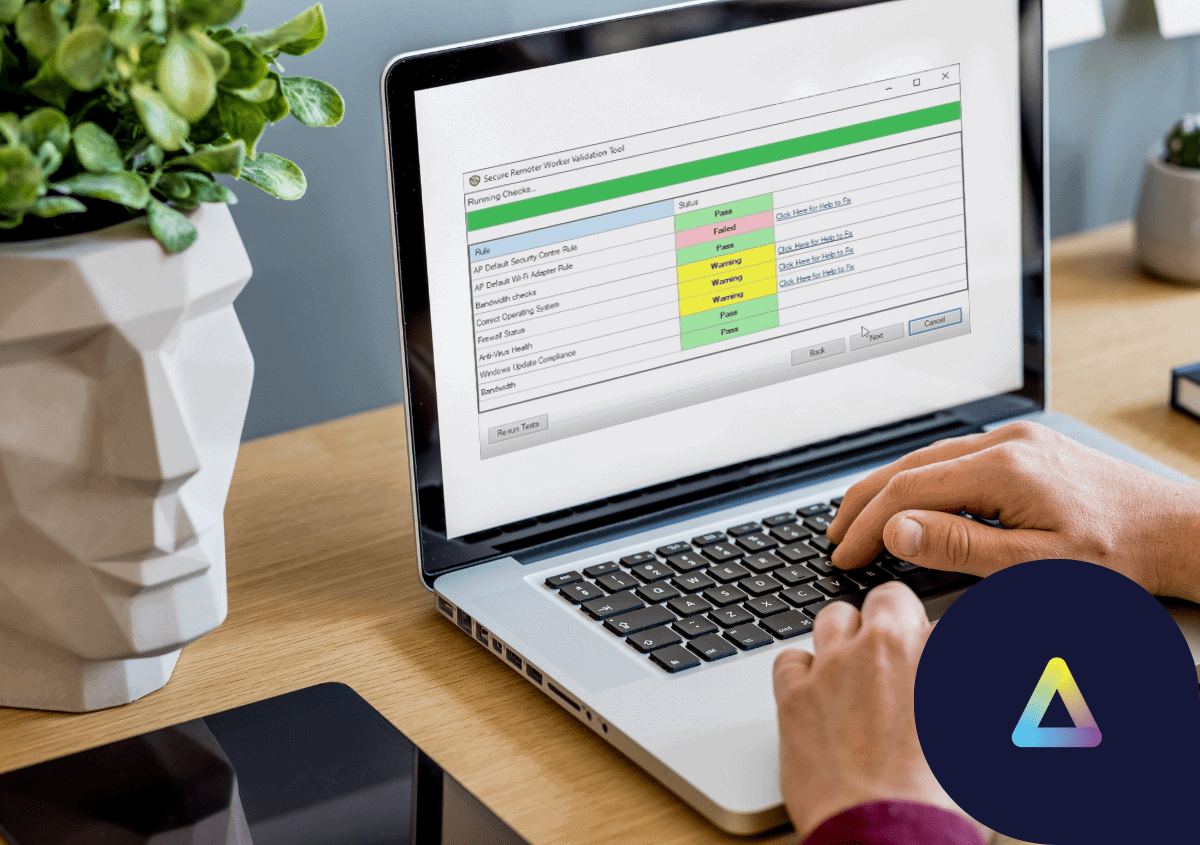There is a lot of excitement around Microsoft’s latest OS release, Windows 11. Now available officially since October fifth, many organizations are making plans to upgrade their environments from Windows 10.
 Peter Corish
Peter Corish
Five ways Contact Centers can save on WaH costs
Work at home (WaH) deployments can incur a number of costs that may not be immediately obvious. For the employer, the WaH director, the CTO/CIO, really anyone in charge of a WaH program, reducing costs while maintaining an effective WaH solution is the goal. In this post we are going to be answering two main questions: What are the costs involved for employers when providing WaH enabled devices to employees? And what are the ways Secure Remote Worker can reduce these costs?
3 ways Contact Centers can use BYOD to increase value to customers
Industry experts rate work at home provision as a vital tool in the belt of any contact center. As of now, the ability of organizations to work remotely will be at the forefront of the customer’s decision-making process when considering contact centers. Industry expert Mark Hillary sees the significant benefits BYOD can provide to work at home strategy, as well as insight into the blended model of on-prem/work at home that is becoming more popular. Building off of this topic, in this blog, I wanted to touch on how BYOD can enhance contact center’s offerings to their customers in 2021 and onwards, specifically in terms of:
Why your corporate devices are unsafe for work at home
With the sudden and dramatic shift to the work-from-home model (WFH) in early 2020, IT security teams have raised a host of important questions. How secure is corporate data saved locally on unvetted, uncontrolled machines? Are corporate machines inherently secure in WFH deployments? Is there an increased likelihood of data leakage and other cyber-breaches in the WFH environment? For TrendzOwl, the recent history of cybersecurity tells a complex story, raises a host of additional questions, but ultimately also reveals new possibilities for the WFH model going forward.
Validation Tool: Onboarding your WaH employees in minutes
For many, the new normal of barking dogs and working in pyjamas has been firmly cemented. Many companies have embraced work at home (or a hybrid model of work) and are noticing higher levels of productivity, employee satisfaction, and of course, a substantial reduction in operational costs.
Work at home (WaH) is certainly here to stay. But with this brings its own level of complication, particularly around recruitment and onboarding. Traditionally aspects of HR, recruitment and onboarding now require many hands to carry out this vital aspect of the employee life cycle. With the variation in home environments, testing of things like bandwidth speed, hardware specification, and operating system compatibility are all vital, as such the importance IT has in onboarding, especially now, cannot be understated.
How to Ensure PCI Compliance in Remote BYOD Environments
Data protection is essential for today’s organizations, but with cybercrime on the rise and employees working from less-secure environments, information security has become more challenging than ever.
Clients also expect organizations to meet strict compliance standards, both in the office and at home. One of these is the Payment Card Industry Data Security Standard (PCI DSS), designed to ensure that companies can securely process, store, or transmit credit card information.
Without the correct PCI compliance measures in place, data breaches can result in fines of up to €20 million or 4% of your annual global turnover, whichever is greater. On top of that, payment brands can fine financial institutions for non-compliance, and financial institutions can withdraw the ability to accept card payments from non-compliant merchants.
Aside from the financial damage, non-compliant companies face significant long-term damage to their brand’s reputation. In the event of a data breach and stolen credit card information, customer loyalty drops rapidly and all trust goes out the window, taking years to rectify.
For many companies, a big part of the solution is to provide pre-configured corporate equipment to their employees, making it easier to maintain security and PCI compliance across their entire workforce. But what about companies that rely on employee-owned equipment to get the job done, otherwise known as BYOD (Bring Your Own Device)?
Secure Remote Worker and ThinKiosk 7.0 now available
Hello all! We are happy to announce the release of Secure Remote Worker and ThinKiosk 7.0! This is a cumulative update that brings several new security and employee experience enhancements to Secure Remote Worker and ThinKiosk.