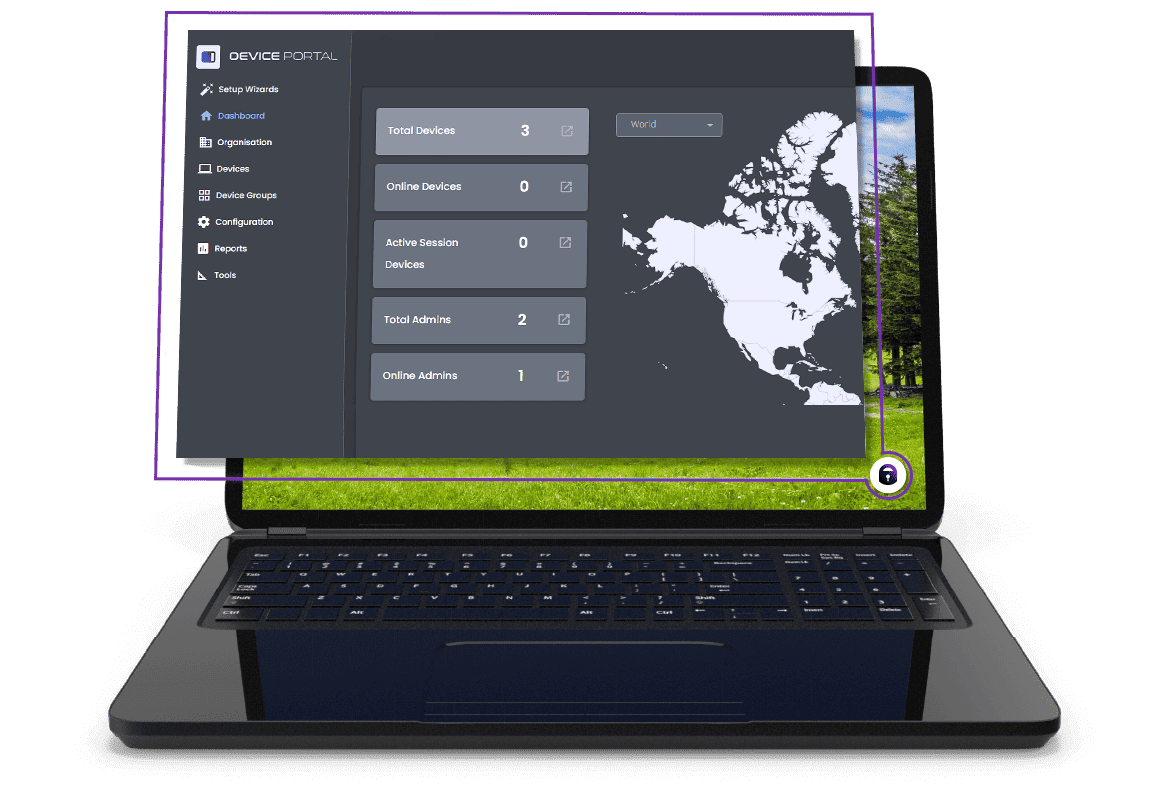Education
OUR CUSTOMERS





What our customers say
What our customers say
“ThinScale gives us the ability to secure our employees' environment, keeping sensitive legal information safe”
Syed Ali
IT Systems Engineer, Jackson McDonald
Enhanced security and IT efficiency for learning environments
Secure endpoints for staff and students
ThinScale secures Windows computers for learning environments with strict security policies and distinct access levels for students and teachers, all compliant with major regulatory standards.
Endpoint management made easy
ThinScale provides education administrators with user-friendly endpoint management, including automated software installation and policy settings for fast deployments.
Legacy App Support & Enhanced Device Performance
Ensure compatibility with existing hardware and applications while delivering top-tier endpoint security. Running on Windows, ThinScale offers a superior experience for students and staff.
Repurpose existing devices
ThinScale enables schools to transform existing Windows endpoints into secure thin clients at a fraction of the cost of hardware-based alternatives or Chromebooks, maximizing device ROI.
Helping you achieve compliance

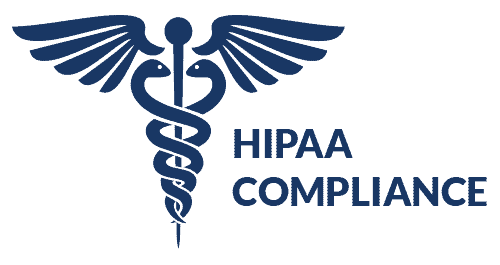

Ready to become secure?
ThinScale offers comprehensive security solutions for the education industry.