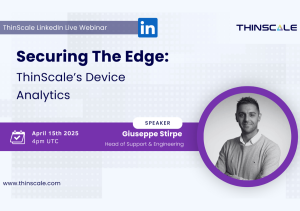We’re excited to announce the latest ThinScale release. This version provides ThinScale customers with a brand new to deploy and install applications through Microsoft’s App Attach, as well as better control over local applications, while also providing easier methods for administrators to manage ThinScale deployments and 3rd party software.
What’s New?
- Microsoft App Attach Integration
- Process Security: Application Launch Prevention
- LOB Wizard
- Software Package Tool
Microsoft App Attach Integration
ThinScale’s latest version includes compatibility with Microsoft’s App Attach to deploy applications to end-user environments.
ThinScale’s integration of App Attach allows compatible applications to be stored outside of the virtual environment, accessible only when the ThinScale UI is active and hosted in the ThinScale Cloud.
What does this mean? Essentially, we can now allow customers to package certain applications and make them accessible only within ThinScale’s secure UI, without needing to install the full application itself. The benefits of this are:
- Security: IT admins no longer need to install applications locally and risk employees or malicious actors accessing them outside of the secure UI.
- Cost-effectiveness: This allows customers to choose a new option outside of their VDI, which can be very costly depending on the application’s function.
- End-user experience: App Attach allows resources to be accessed quickly, bypassing typical VDI bottlenecks. ThinScale’s App Attach uses ThinScale’s Global CDN.
- Ease of IT administration: IT teams can easily deploy custom applications to edge environments, the same way they deploy golden images.
Application Launch Protection
Customers have been requesting greater control over local applications installed on their endpoints. ThinScale has answered this request with the latest feature of our Application Launch Protection.
This allows customers using Secure Remote Worker environments to prevent the launch of specific applications while outside of our secure UI, ensuring their operation and access only occur within the secure environment. Examples where this is often used include, but are not limited to:
- VDI & DaaS client applications: For best practice, we recommend customers use this alongside our Virtual Desktop Agent.
- VPN applications: In combination with applications that have host check capability
Application Launch Protection allows IT teams to have more control over end-user activity outside of secure environments concerning corporate resources, preventing accidental launches outside of the secure enclave.
LoB Wizard
Configure and deploy LoBs to new customers and deployments through an easy-to-use, templatized wizard. A new method for configuring and deploying LoB’s (profile, policy, and virtual disks) to new customers or endpoint deployments. It allows IT teams to templatize their LoBs for quick deployment and fast edits.
This makes the process of changing a device or deployment’s LoB much easier, as well as deploying these LoBs and variations to new device suites.
Software Package Creator
A new, revamped Software Package Creation tool. This tool allows IT teams to create and deploy packages built for App Attach (msix), import packages directly from my.thinscale.com library, create or editing existing standard packages and also create and deploy Virtual Disks to your ThinScale endpoints.
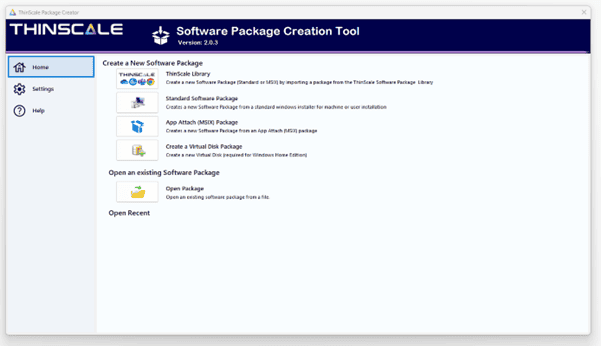
Conclusion
The latest ThinScale release brings an advanced new method of application deployments and control while also easing IT administration. For more information on these as well as other changes, including UI improvements, a new offline installation option, and a list of fixes, read the release notes here.